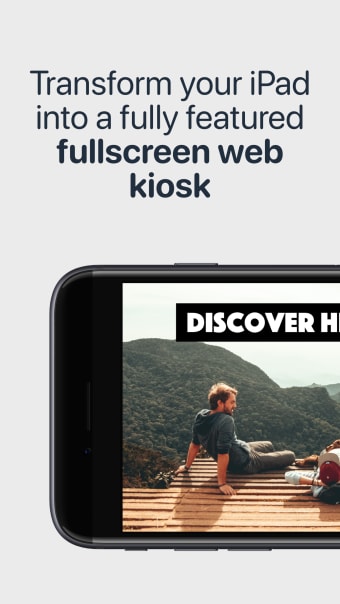Киоскер: Полноэкранный веб-киоск
Kiosker is a configurable browser that offers full-screen mode, advanced configuration, a local web server, efficient navigation, a screensaver with motion detection, and locking. This iPhone application, developed by Top North AB, is a powerful tool for creating a full-screen kiosk experience with your device. Whether you want to display websites, local HTML files, PDF files, images, videos, or documents, Kiosker has got you covered.
With Kiosker, you can set a URL as the starting point for the kiosk, define favorites for easy navigation, and limit accessible domains. You also have the option to hide or show the navigation and status bars, as well as lock the device to a specified orientation. The on-screen menu allows you to navigate and control Kiosker seamlessly. Additionally, you can restrict user interaction with the page and set time limits for automatic reload, browsing time, and returning to the home screen when idle.
One of the standout features of Kiosker is the screensaver functionality. You can choose to display a screensaver when the kiosk is unused, enable dark mode, or when the ambient light is low. The screensaver can be set up as a clock, slideshow, or blank screen. It can be exited with motion detection or a tap on the screen.
Kiosker also supports JavaScript interaction, allowing for a more dynamic user experience. You can share your configuration with other devices and manage configuration via MDM in the Pro version. The app also offers options to lock the device to Kiosker using guided access, single app mode (Pro version only), or autonomous single app mode (Pro version only).
For more information, a complete feature list, and support, you can visit the developer's website. If you have any feature requests or have found a bug, you can reach out to the developer via email. Kiosker offers a subscription version with a free 7-day trial and a pay-upfront option.